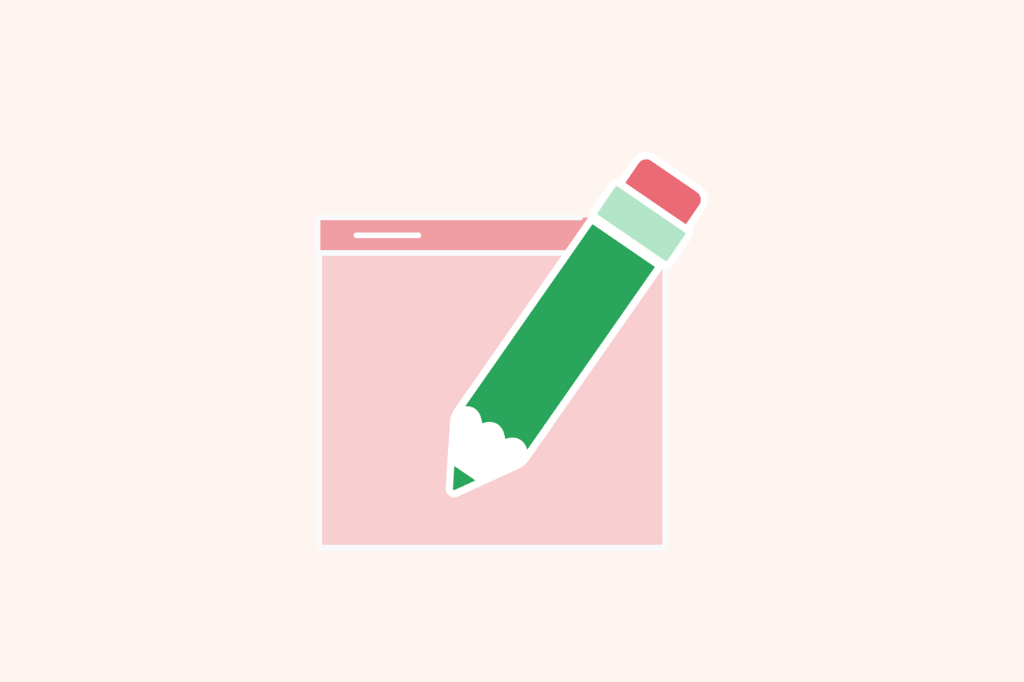The Best paid and free DocuSign alternatives
I’ve reviewed some of the top paid and free DocuSign alternatives to help you choose the right one for your business needs. Read on!
.png)
DocuSign remains one of the most prominent names in the electronic signature software market. We now have plenty of options from various vendors who claim to be the best alternatives to DocuSign, however, each has its own set of pros and cons.
Also, what attracts one business may not even be a deciding factor for the other.
Large companies need more complex features than small businesses.
For example, they may need to handle documents with lots of different conditions and rules and want a software that allows an unlimited number of signature requests.
Smaller businesses, on the other hand, are bound by finances and look for the best value-for-money solution.
Security is also important for everyone, no matter the size of your business. You need a tool that can protect you from hackers and other threats.
I’ve reviewed some of the top paid and free DocuSign alternatives to help you choose the right one for your business. Read on!
6 Best DocuSign alternatives (paid)
There are hundreds of DocuSign alternatives in the market today with extensive features, claiming ease-of-use, and flexible pricing.
Here are our 6 most favorite paid ones.
1. PandaDoc

PandaDoc, founded in 2011, is a leading document automation platform based in Silicon Valley. In 2021, PandaDoc secured a Series C funding round and reached a $1 billion valuation.
The platform features a drag-and-drop editor, templates, and automated workflows. It provides legally binding e-signatures, integrated payment processing, and in-depth document analytics.
Key features
With PandaDoc, you can:
- Sign documents electronically with legally valid signatures
- Upload and edit Docx files directly in PandaDoc
- Store, share, and track documents for easier management of contracts and agreements post-signature
- Automate documentation by integrating with Salesforce, HubSpot, and Zoho CRM
Pricing
PandaDoc offers three flexible plans:
- Starter at $19/month
- Business at $49/month
- Enterprise at custom pricing
2. Acrobat Sign

Acrobat Sign was formerly known as EchoSign. It's been part of Adobe's software suite since 2011, so it integrates well with other Adobe tools and is super reliable and secure like you'd expect from Adobe.
Acrobat Sign has similar features to DocuSign, like document tracking, custom branding, templates, and a mobile app. But unlike DocuSign, you can also use it on your computer (Windows or Mac).
If you’re a Microsoft user, Acrobat Sign is made for you. It’s also Microsoft 365 app-certified and has Microsoft integrations.
Key features
Here are a few features that make Acrobat Sign one of the best Docusign alternatives:
- Works well with other Adobe apps like Acrobat and Reader
- Allows users to edit and modify PDF documents within the platform
- Includes a knowledge base, live chat, support tickets, and additional support plans for purchase
- Priced lower than competitors like DocuSign
Pricing
The pricing tiers for Acrobat Sign are as follows:
- Acrobat Standard: $23/month
- Acrobat Pro: $30/month
- Acrobat Standard for teams: $15/month
- Acrobat Pro for teams: $24/month
3. Formaloo

Formaloo is a business data operating system used by over 20,000 businesses in more than 30 countries.
It is useful for creating documents, collecting signatures, and automating your document workflows.
When an applicant submits a Formaloo form, you can easily manage and organize the applications within the platform, and then send them the signed documents to complete the contract.
It also enables you to analyze and visualize your document data effectively.
Key features
Formaloo is on our list of DocuSign alternatives because it lets you:
- Create documents and electronic signature forms
- Build forms once and send them to multiple users for repeated use
- Create smart PDFs and share them with submitters via automated custom emails
- Suitable for various applications, including job hires, business contracts, project management, NDA management, and insurance waivers
Pricing
Formaloo has a feature-rich free plan for individual use. For teams, the paid plans include:
- Pro plan for startups at $12/month
- Team plan for businesses at $38/month
- Dedicated Enterprise plan for large teams at custom quote
4. DropBox Sign

Dropbox Sign is a standalone product with its own features and pricing. It is owned by Dropbox, a popular document management and storage service.
However, Dropbox and Dropbox Sign are growing more integrated, so you'll notice many overlapping functionalities.
DropBox Sign was formerly known as HelloSign. It supports custom branding and is accessible on both mobile and desktop. Currently, it is available in over 20 languages.
Key features
Here are some DropBox Sign features loved the most by its users:
- Reusable templates for frequently used documents
- Fields for signers, customized branding, and adjustable language
- CSV files for mass signatures
- Easy navigation for signers and secure cloud-based document storage
- SSL encryption, two-factor authentication, and compliance with laws like HIPAA and ESIGN
- 24/7 support via live chat and email
Pricing
Currently, DropBox Sign offers three plans:
- Essentials: $15/month ($180 annually)
- Standard: $25/month ($600 annually)
- Premium at a custom quote
5. Zoho Sign

Zoho Sign is another cloud-based e-signature solution that enables secure and fast document signing from anywhere. You can easily send contracts, agreements, and forms for electronic signatures.
It adheres to GDPR, CCPA, and HIPAA, with its encryption, multi-factor authentication, and audit trail features.
Key features
Here are the key features that make Zoho Sign a good alternative to DocuSign:
- Ensures document integrity through unalterable blockchain records
- Adds tamper-proof signature certificates and audit trails
- Integrates with over 15 Zoho apps and popular third-party apps like Microsoft 365 and Google Workspace
- Offers REST APIs and SDKs for personalized integrations with your workflow
- 24/5 support and detailed training resources
Pricing
There’s a free forever plan at ZogoSign capped at 5 documents per month. The paid plans are:
- Standard: $10/user/month
- Professional: $16/user/month with unlimited documents
- Enterprise: $22/user/month for unlimited documents
6. SignNow

SignNow is a top DocuSign alternative for small and medium-sized businesses, known for its affordable pricing and ease of use.
It is part of airSlate’s all-in-one document workflow automation solution with over 28 million users worldwide.
Key features
SignNow allows you to:
- Upload documents in multiple formats directly from your device or cloud storage
- Use a simple drag-and-drop editor to open and work on documents effortlessly
- Add text, dates, checkmarks, signatures, initials, stamps, and fillable fields
- Prepare documents for signing with basic editing tools and customizable fillable fields
- Convert documents or forms into reusable templates
- Sign documents and forms with legally binding electronic signatures
Pricing
The pricing tiers of SignNow include:
- Business: $8/user/month
- Business Premium: $15/user/month
- Enterprise: $30/user/month
- Site License: $1.5 per signature invite
3 Free Docusign alternatives
I also checked out a bunch of free software that claimed to do as well as DocuSign. The top three include the following.
1. OpenSign

OpenSign is a free, open-source alternative to DocuSign that makes signing documents easy without costing a thing.
With OpenSign, you get unlimited e-signatures for as many documents as you need, anytime. You can also invite others to collaborate and sign, all at no extra charge.
Each signed document comes with a free completion certificate, so you can track everything. Plus, OpenSign offers secure storage for your documents. All your signed documents are kept safe and organized in the free OpenSign Drive vault.
Since it's an open-source alternative, OpenSign’s codebase is available for audit so users can verify its functionality and security features.
However, it comes at the cost of more technical skills needed to deploy and maintain the software.
2. Documenso

This is another open source document signing solution with a feature-rich free plan. One of the best things about Documenso is how fast it is.
You can always rely on its quick processing times when sending or receiving contracts. The platform also prioritizes aesthetics which is difficult to find in a lot of paid DocuSign alternatives.
Documenso offers smart custom templates that come with built-in rules. It integrates seamlessly with your favorite tools for easy sharing and automation through Zapier.
You can also expect features like a personal link for sharing and soon-to-come payment integration with Stripe. If you want to make it truly your own, you can either host it yourself or use Documenso’s easy hosting solution.
It does have some limits though; you can sign up to five standard documents each month and have a maximum of ten recipients per document. For more documents, you’d need to upgrade to its paid plans.
3. DocuSeal

DocuSeal’s standout feature as a free signature software is the ability to customize your signing solutions beyond just basic templates. You can dive into the code to create a setup that perfectly fits your business needs.
If you deal with sensitive information, DocuSeal lets you store your documents securely on your own servers. It is a big plus for companies that want to keep data private and avoid third-party involvement.
Additionally, using DocuSeal on-premises makes it easier to integrate with your current system. It is also easier to ensure compliance with SOC 2 and HIPAA standards.
The only problem with the free version of DocuSeal is that it limits signature request to 10 per month. They have a paid plan priced at $20/month with unlimited signature requests. It also lacks a feature that alerts you when the recipient has viewed the document email.
The free version may work for freelancers or small business owners, but large-scale businesses will eventually need to upgrade to paid software due to their large number of signature requirements.
FAQs
Is there a better alternative to DocuSign?
DocuSign has excellent features but it lacks a free plan. Even the $10 personal plan limits you to five documents monthly. There are many DocuSign alternatives that have comparable features at a lower price point, like PandaDoc, Acrobat Sign, Dropbox Sign, Open Sign, etc.
What is the Google equivalent of DocuSign?
The Google equivalent of DocuSign is Google Drive combined with Google Docs. You can use the "Insert" feature to add signatures and collaborate on documents. Alternatively, you can download a DocuSign or SighRequest Chrome extension from Google Workspace.
Does Microsoft have something similar to DocuSign?
Yes, Microsoft offers a solution similar to DocuSign called Sharepoint eSignature. It allows users to sign, and manage documents electronically within Microsoft Word and other Microsoft applications.
Formaloo: A complete package for all your documentation needs
While DocuSign remains a popular choice for electronic signatures, there are many viable DocuSign alternatives that can meet your business needs.
Formaloo, for example, not only offers all the e-signature functionalities you expect from DocuSign but also provides a comprehensive suite of tools for businesses. Besides the document signing features we discussed earlier, it also offers a powerful CRM, a no-code app builder, and integrated AI, all in a single platform.
Explore Formaloo today to transform your workflow.