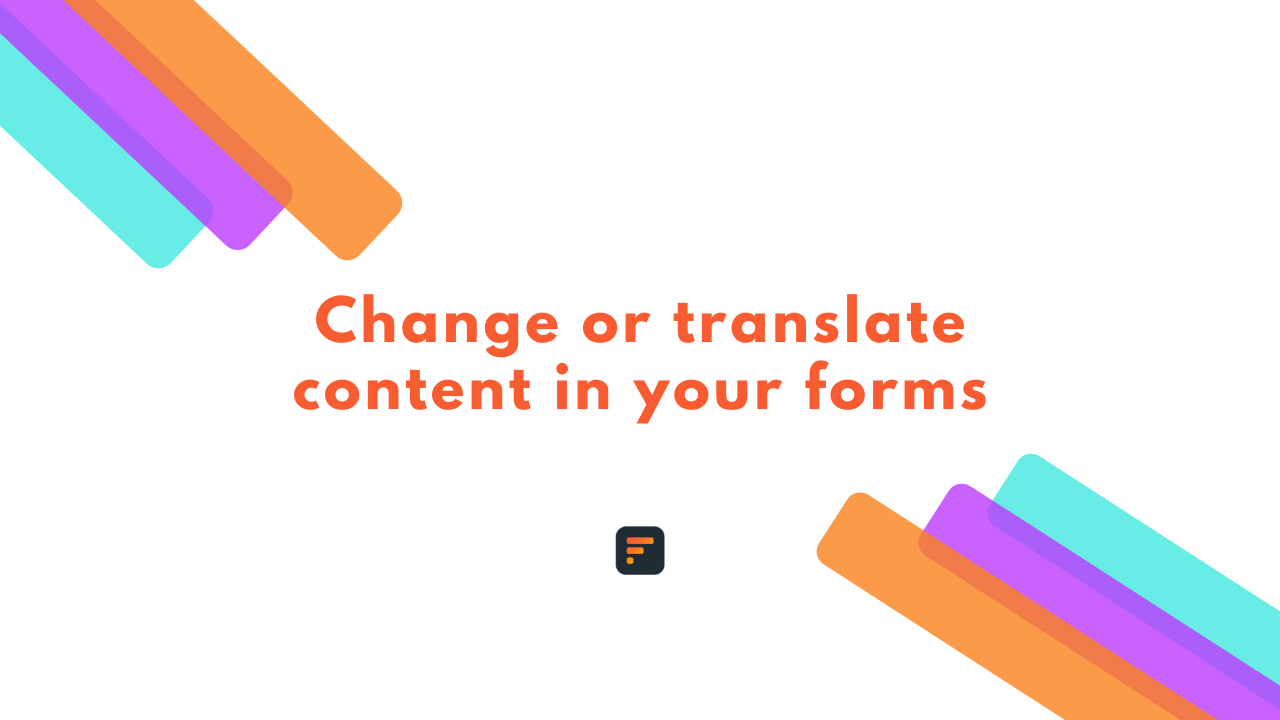How to create a care health insurance app in 5 simple steps!
A health insurance record app can be an essential resource for insurers. It allows for easy and efficient access to customers’ medical information.That can help improve the claims process, resulting in higher customer satisfaction levels and lower administrative costs for the insurer.Sounds like a daunting task?

A health insurance record app can be an essential resource for insurers. It allows for easy and efficient access to customers’ medical information.
That can help improve the claims process, resulting in higher customer satisfaction levels and lower administrative costs for the insurer.
Sounds like a daunting task?
Here is how Formaloo made it easy and quick. With only five steps, you can have a custom health insurance record app according to your needs. Not a single line of code is required!
Step1: Select and edit our health insurance record template
You can find our Health Insurance Record app template in the dashboard.
Start by adding new pages to the template to include additional information or forms. This may include pages for customer contact information, medical history, or insurance claims information.
You may also delete pages from the template that are no longer relevant or necessary. This can include removing outdated forms or sections that the insurer no longer uses.

The editing process can include adding or updating the branding, logos, and design elements.
Step2: Link the data of your Health History formaloo
You can include charts and tables to overview your patient’s information in this step.
Prepare a form for Patients’ Health Records, or use our accessible template to gather medical data.
You can also read about How to create a patient management app with Formaloo.
In the Patient Information menu, add a new page containing data from the health history questionnaire. By having a detailed record of a patient’s medical history, insurers can make informed decisions and provide the best possible plan.

Step3: Prepare a Consent formaloo for your patients
Our sample included a consent form for patients to acknowledge and authorize some required procedures.
These may include authorizing the insurer to access the patient’s medical history or to confirm that the provided information is genuine.

Add a signing field in the consent form. Acknowledgment and waivers are essential legal documents. It informs patients of the risks and potential consequences of medical treatment or procedure and serves as proof that the patient willingly accepted.

Step4: Add an Insurance application form
Make the application process for health insurance as simple and seamless as possible for new patients. To achieve this goal, we have developed a user-friendly form in the app template that allows new patients to apply for insurance coverage quickly.
The form guides users through providing their personal information and selecting their preferred health insurance options. It makes it easy for them to understand and complete the application process.

To further enhance the experience, we have a table feature that displays new patients’ data in an organized format. This allows for a quick overview of the patient’s information and insurance plan. That makes it simple for the team to process and approve the application.
Step5: Get an email for each new submission of the Insurance Application form
We have added a convenient notification feature to our form editor to stay informed about new submissions. When editing your application form, click on the “notification” tab to receive real-time notifications for each new submission.
To customize the notification settings, access the left side of the form editor and set up an email notification.
By adding their email addresses, you can type in the email address you would like to receive notifications at and forward them to other team members. This allows for accessible communication and coordination among your team members regarding new insurance applications.

No-code Health Insurance App made easy
Creating a health insurance record application has never been more streamlined. Thanks to Formaloo’s user-friendly tool, custom templates, and intuitive form builder.
Sign up for free to get started with your first application.
For any inquiries, kindly refer to Formaloo’s support page to discover various means of reaching out to our team.
.png)