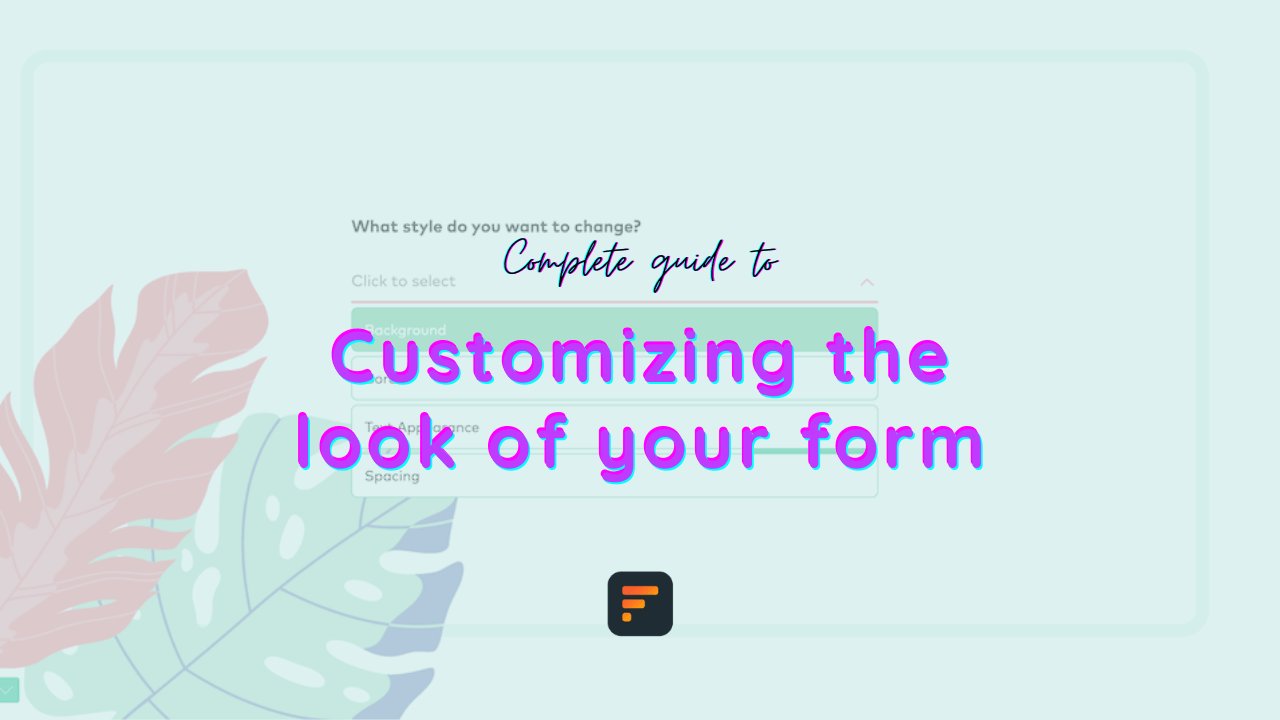How to connect Formaloo with other tools using Make (Integromat)
With Formaloo’s app on make.com, you can Integrate Formaloo into your favorite apps and services! In this article, you can see how you can connect Formaloo to other apps #withMake. You can use Formaloo-Make integration by using the following link:

With Formaloo’s app on make.com, you can Integrate Formaloo into your favorite apps and services! In this article, you can see how you can connect Formaloo to other apps #withMake.
You can use Formaloo-Make integration by using the following link:
To make it more practical, we’ll go through how you can add the data of your form response in a Google Sheet by Formalo app on make.com.
First of all, you need an account on make.com, so create one here.
Next, when you sign in to Make, you should create a scenario that resonates with the workflow you want for your business. There you can search for Formaloo and select it.

And select one of the actions there. Let’s select the watch response of form for now.

Connect Formaloo
We should add a new webhook, first, we should create a connection and then select one of our forms.
After creating a connection we can select a form. or add a slug of form manually by clicking on the map button. and then save the webhook. now your form has a connection with this webhook and when your form submits, Formaloo sends data to this webhook.

Connect the second tool
Now we should add the google sheet module, so click on the button on the right of the Formaloo module and search for Google Sheets.

Select add row and connect to your Google account, then you should select a sheet (don’t select data for values for now). finally, click on the Ok button.


Now, click on the Save button at the bottom of the page and click on the Run one button to test and add sample data. now you should submit your Formaloo form.

After submitting the form, sample data is added to the Formaloo module and you can select values in the google sheet module.

Once again, click on the Save button at the bottom of the page and make scheduling on, at bottom of the Run once button. from now, every time your form submits, data will be added to your google sheet.

That’s it! This is how you can connect Formaloo to any tool in a few minutes using Make.com. Want to learn more on how to work with Formaloo? Check out our articles and tutorials.
.png)